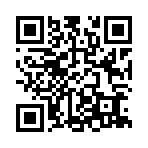It's a warm day again. 
Bmam has been away from this blog page
because she was busy to update her web pages.

Bmam doesn't like to work with a computer,
because it kills Bmam's energy.
But, but, curiosity ,,,cannot stop Bmam working with computer.
She inserted new technique to make her web pages compact.

She read two HPB books
and one web site introduced by Daruma-san.
Bmam inserted an Option Menu
and made each title jumped to the related page.
Bmam, you made it!
Just for reference, Bmam tells you how Bmam did an Option Menu
according to the Japanese version
of Homepage Builder v.7..
1. Point "Sonyu(insert)" of Menu Bar.
2. Select "OptionMenu"of Form & Nyuryokubuhin"
3. Type the name of an article in the box of "Item (I)".
4. Type the URL (of your article or object) in the box of "Value (V)"
and press "Toroku" button.
5. Press "Event" button and select " OnCharge" in the Event box.
6. Type or copy&paste the letters of "
location.href=this.options[this.selectedIndex].value " in the "sukuript (R)" box.
7. Press "Toroku" button and "OK" button.
8. You have to make sure if it works by "Preview".
But, please remember that Bmam can not take any resposibility on the outcome.
please remember that Bmam can not take any resposibility on the outcome.
Next challenges are to insert List Box & a SlideShow by Hotmedia.
Bmam will appreciate your tips on" slideshow "and List box."
have a good time

(^.^)/~~~

Bmam has been away from this blog page
because she was busy to update her web pages.


Bmam doesn't like to work with a computer,
because it kills Bmam's energy.

But, but, curiosity ,,,cannot stop Bmam working with computer.
She inserted new technique to make her web pages compact.


She read two HPB books
and one web site introduced by Daruma-san.
Bmam inserted an Option Menu
and made each title jumped to the related page.
Bmam, you made it!

Just for reference, Bmam tells you how Bmam did an Option Menu
according to the Japanese version
of Homepage Builder v.7..
1. Point "Sonyu(insert)" of Menu Bar.
2. Select "OptionMenu"of Form & Nyuryokubuhin"
3. Type the name of an article in the box of "Item (I)".
4. Type the URL (of your article or object) in the box of "Value (V)"
and press "Toroku" button.
5. Press "Event" button and select " OnCharge" in the Event box.
6. Type or copy&paste the letters of "
location.href=this.options[this.selectedIndex].value " in the "sukuript (R)" box.
7. Press "Toroku" button and "OK" button.
8. You have to make sure if it works by "Preview".
But,
 please remember that Bmam can not take any resposibility on the outcome.
please remember that Bmam can not take any resposibility on the outcome.Next challenges are to insert List Box & a SlideShow by Hotmedia.
Bmam will appreciate your tips on" slideshow "and List box."
have a good time


(^.^)/~~~